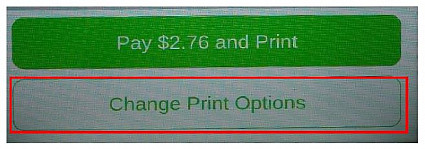Payment for print jobs can be made using Bearbucks, or an account with Ink.
Add money to Bear Bucks
If you want to use Bear Bucks, go to the print station, insert your ID card into the slot and remove it, and follow the onscreen instructions to link your card and print.
After linking your card to your Ursinus account, anytime you send a print job to print, towards the end of the process to finalize your print job at the SmartStation, you will be prompted to either pay using inkCloud funds or Bear Bucks funds and
you will see the amount you have left in your Bear Bucks account. You can then choose Bear bucks as your payment method.
Currently, “ink” accounts can be funded in increments of $5, $10, $20, or
$50. Payment to fund a print account with ink can be made using a credit or debit
card. The ink account can be in addition to, or instead of using Bearbucks to print.
To add money to your Ink account, you can add funds by logging in at any of the kiosks or thru any computer and going to this webpage: https://ink.me/ursinus
Then log in with your Ursinus username and password, and then click the green “add funds” link at the top right of the webpage.
NOTE: Unless you add money to your inkCloud account, the $0 you see after logging in at the SmartStation is the amount in your inkCloud account.